PLC Simulator Tips & Tricks
This Tips and Tricks article was written by Duane Edgar who is a highly valued Senior Electrical Engineer here at Patti Engineering. Duane graduated from Kettering University in 2004 with a Bachelor of Science degree in Electrical Engineering.
As of late I have found myself working heavily on a project that has meant a great deal to my employer. Without going into too much detail, this is one of those projects that has the potential to develop into a great deal of opportunities for the company. With that in mind I have tried to make myself very efficient and to do my best to exceed the customer’s expectations. A little to my surprise, I was able to find a tool that has help a great deal with meeting those goals. That tool is the “PLCSim” that’s a part of the Siemens Step 7 package.
PLCSim is a PLC simulator that allows you to test your PLC program.
Using this tool is easy
- After starting the simulator and changing your PC/PG interface to the PLCSim option you just download your program as you would if you were physically connected to a PLC.
- The best feature here is the ability to change the state of inputs easily. This applies to both discrete and analog inputs.
- There is also the ability to change the states of M words, DB words, and all I/O. These abilities give you all of the flexibility needed to test a PLC program to the fullest extent that a program can be tested on a desk.
- The best thing about being able to test your program this much is being able to identify your own mistakes.
- I’ve found that my time onsite implementing changes or new programs has been decreased significantly by the ability to eliminate my own mistakes as well as having an opportunity to view a running program so far ahead of time.
In my own estimation, time spent onsite can reduced 20%-30% by using this tool prior to actually implementing your new program. I would recommend anyone using Siemens Step 7 to invest in this tool for debugging a PLC program.
Related categories: Blog Industry 4.0 / Digitalization Siemens