Tips for Learning New PLC Software
Blog post by John Shipley
As system integrators, there are multiple times when you will be tasked to learn something completely new. There’s no other feeling like opening a project and going, “What in the world is going on?” The question needs to be asked, where do you even start?
Well thankfully there are many resources out there. I’m using SIMATIC Manager as an example as it was one of the first programs I learned when I started out my career. First and foremost, I open the program and play around with the software. I immediately look through a project tree and look at all the options and how the program is set up. For instance, I right clicked on where it says CPU and clicked on properties. I then click on the tabs up top to get a feel for where everything is. I remember opening a project that instead of having 6 blocks like Figure 1, had hundreds of blocks. I had no clue how to efficiently navigate through the program to find out what I needed.
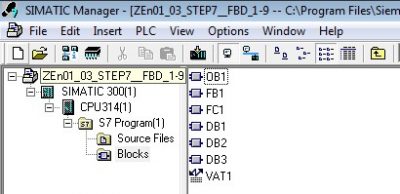
My coworker showed me one aspect that I was missing out on when I was looking through the program. The buttons on the top are incredibly important. As you can see in Figure 1, the button that is pressed in is known as the “List View.” As you can see, Figure 1 just has the blocks in the list. If you hover over the button right next to it, it will say “Detail.” This will show the names of the programs and go into depth on what each block does making navigation significantly easier, as shown in Figure 2.
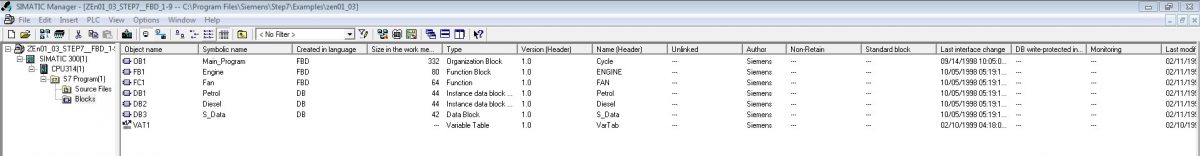
Having a good sense of what everything does on the screen is super important but sometimes there will be questions still unanswered. So what next? I found online videos can be extremely helpful. I was wondering how to communicate tags from a Network Configurator to a PLC Software and was stuck.
Searching the Internet by typing in my search bar, “Setting up tags in the Network Configurator for X PLC,” was useful as videos showed up helping me through the process.
Sometimes videos don’t answer all the questions. There’s also a help button on the top right of every PLC software I’ve used. You can type in what you need help with such as how to use a counter properly, and there will be a detailed instruction list on how to do the specific tasks necessary.
Another option that’s like clicking the Help tab is looking up the manual for the software itself. Manuals are incredibly useful in our industry and using them will help tremendously. While in a manual, hitting Ctrl + F will pop up a search bar where you can type in a key word or words that will take you to where you want to go. Also looking at the table of contents page is incredibly useful to navigate where you need to go.
If you still have a couple of questions about a specific type of software, then typing in what you are looking for in your search bar is a great option as well. If you are having an issue trying to find something, then there’s a chance someone else has had the issue as well. Forums online have all kinds of useful information.
Finally, if there’s anything else you have questions on, don’t be afraid to ask other people in the industry. Coworkers are a useful tool as well as tech support. There’s information all around us, you just need to know where to find it.
Related categories: Blog Control Systems Integration